What is cPanel?
cPanel is a Control Panel where you are able to manage any element of your web hosting account. It allows you to use a simple dashboard to access your email administration, connect domains, back up your site, change security settings and much much more. There is no reason to be intimidated by in cPanel if you are not familiar with it. You don't have to be a computer wiz to manage your website and email effectively!
How do I log into my cPanel?
To access your cPanel manually, simply add 'cpanel.' before your domain's address in your web browser. For example, if your domain was 'YourDomain.com', you would enter 'cpanel.YourDomain.com' into the address bar on your browser. This holds true for for '.net', '.biz', or any other type of address suffix your domain has.
You were issued a unique user name and password by One Eleven to access your cPanel. If you do not have that please contact support@oneevelendigital.com and we will send you a reset which will allow you to log in and update your credentials.
I don't have my credentials. Can I log into cPanel another way?
An alternate way to access your cPanel is to log in to your client portal at secure.oneelevendigital.com. This does not require your specific cPanel credentials, only that you are logged into your One Eleven client account. Here is how to access cPanel this way below:
After logging in at secure.oneelevendigital.com, click on the "Services" tab towards the top of the page and then select "My Services"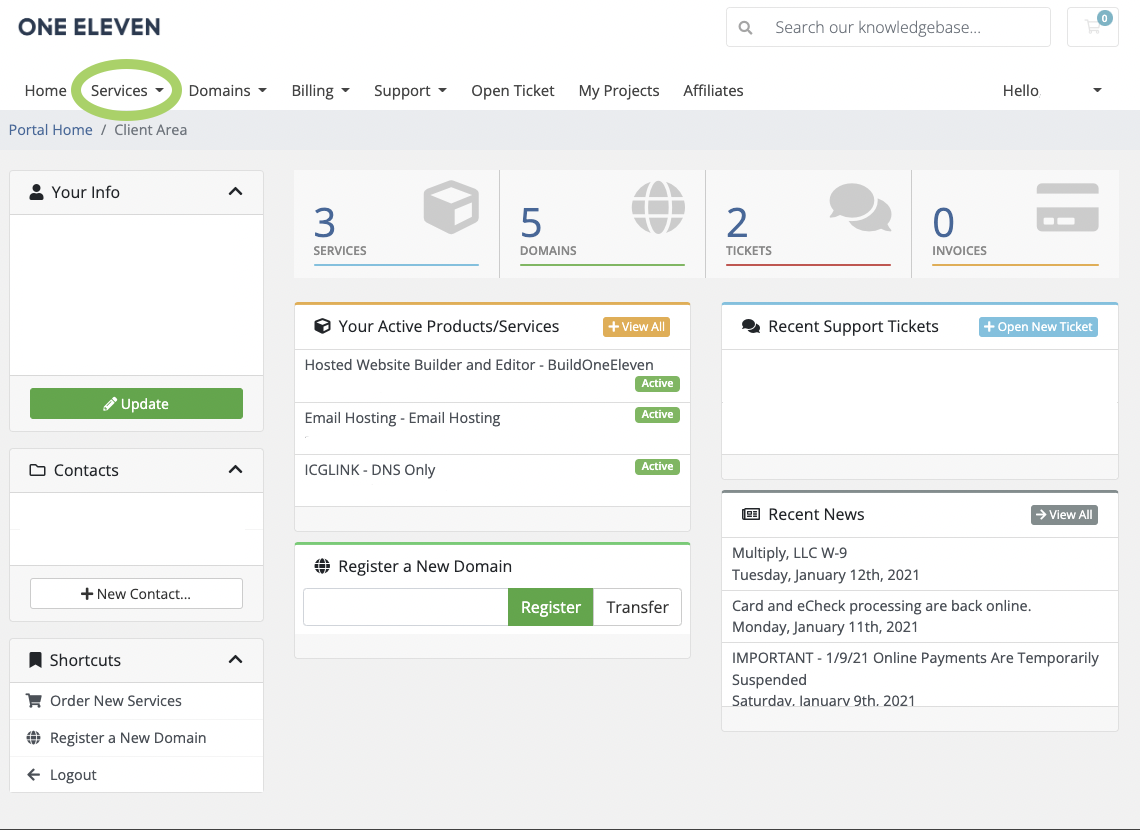
Then, click on your Domain, Hosting, and/or Email service.
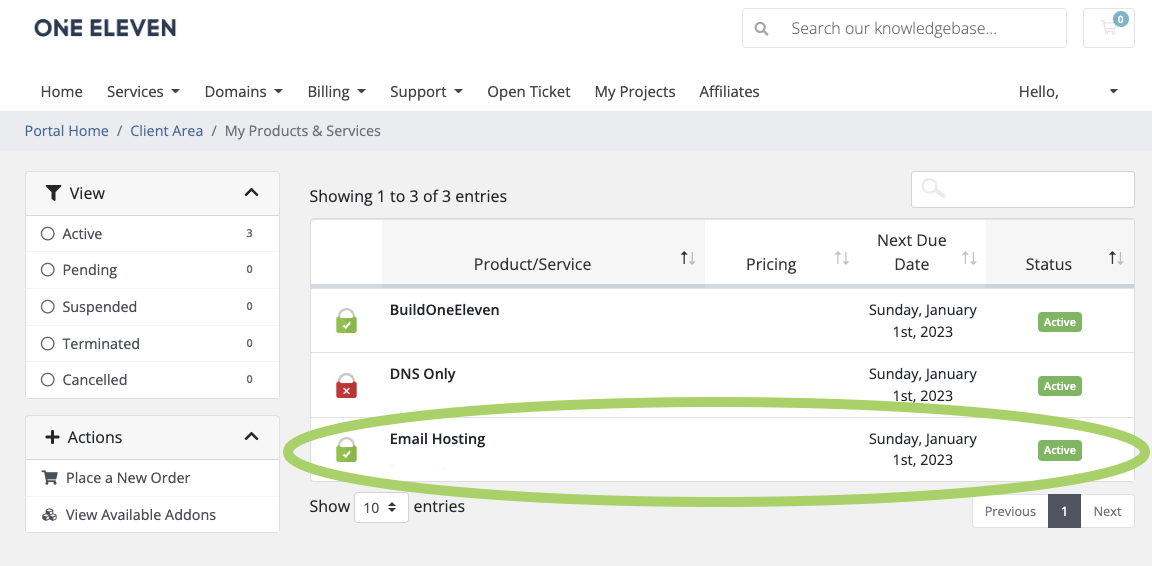
Once in your specific product, look to the left-hand side and click "Log in to cPanel" under where it says "Actions"
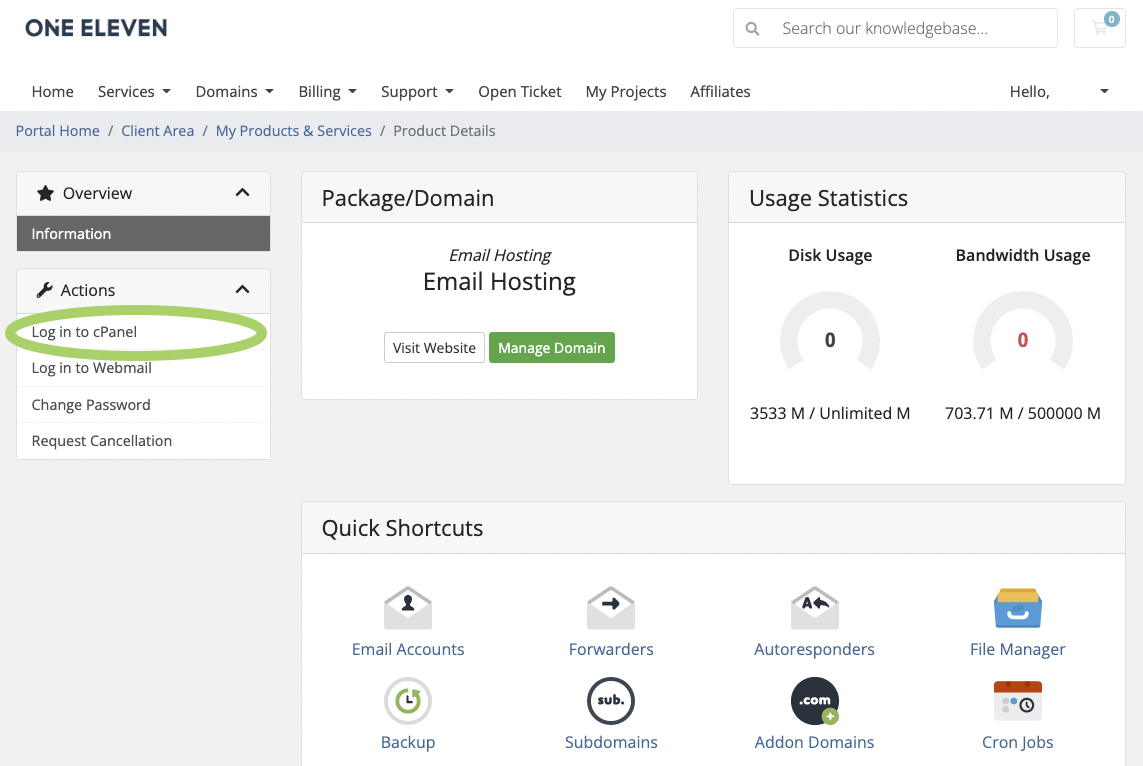
From there, a new window will be opened that has logged you into your account's cPanel.
For more info on how to navigate your cPanel email administration section check out this help desk article:
https://support.oneelevendigital.com/hc/en-us/articles/360033350511
email us at support@oneelevendigital.com

Comments
0 comments
Please sign in to leave a comment.